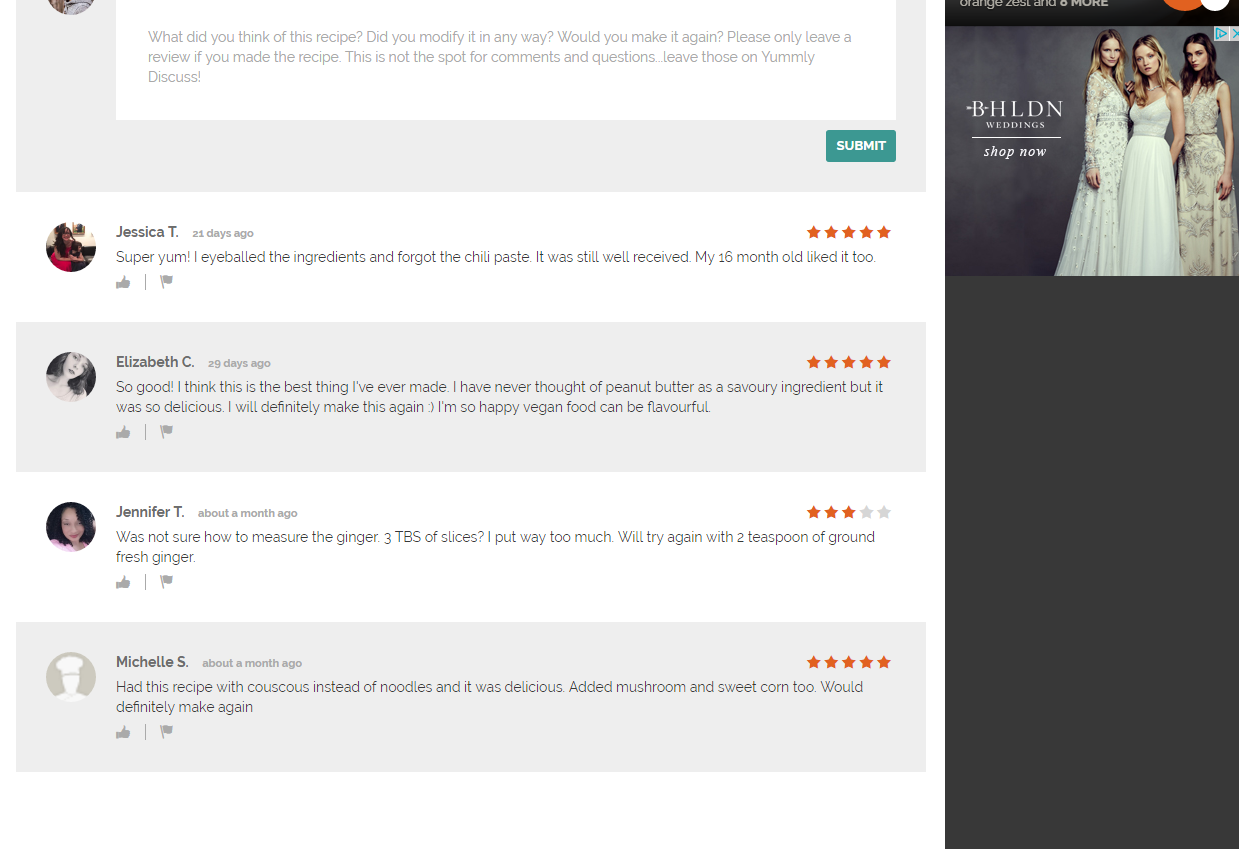I always wonder how chefs and food bloggers save and organize their recipes. Then I thought, maybe my readers wonder the same thing! So I decided it would be prudent to share how I manage my recipes.
Fun Fact: Way back in 2010 I discovered an awesome little recipe site and actually ended up becoming a founding member! That site is Yummly.
I've been using Yummly for six years now and it's grown to be the best search and save recipe site. I love it because:
- It can help you filter recipes by taste, diet, cuisine, allergy, nutrition, and many more.
- You can enter in your taste preferences and Yummly will recommend recipes.
- Click the 'Yum' button below my recipes to save and share them on Yummly.
- It's a wonderful way to organize your recipes into personalized cookbooks.
- Filter recipes by what food items you have in your kitchen! YAASSSS.
- Use the mobile app to search recipes and make shopping lists.
- Add your own recipes. In case that cookie recipe scribbled on a napkin is getting hard to read.
Below each recipe of mine you'll now see a little 'Yum' button. Click it to save and share my recipe and find out the nutritional information for each recipe. I have been feeling kind of bad because many of you have asked for nutritional information for my recipes but I just don't tally that stuff and it takes a great deal of time. Now, Yummly does it for me! Woot, woot!
See more about how Yummly works here and see my publisher page. Do you use Yummly? How do you save your recipes?
I'm in no way affiliated or compensated by Yummly. I just really love them and wanted to share how I like to manage my recipes!